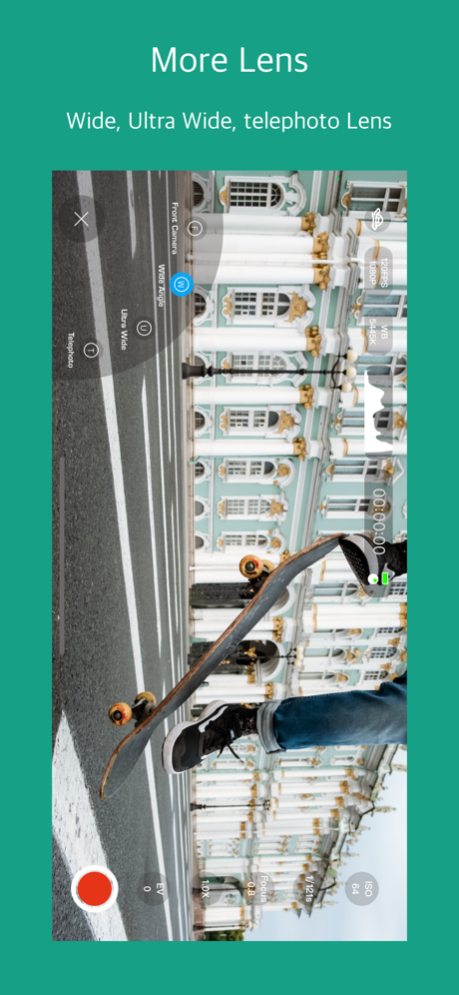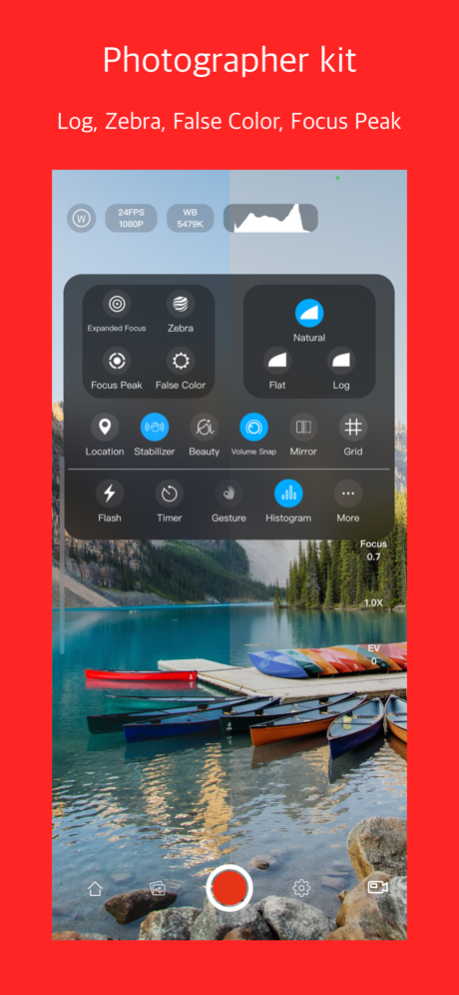Proca - Manual Camera & raw 1.0.9
Free Version
Publisher Description
Proca is the professional manual camera for mobile. It provides photography tutorial and the most advanced features --- support RAW, DEPTH, HDR, AEB photography, and can capture Flat and Log gamma curve video. It also provide professional photography tools --- focus peaking, false color, extended focus, zebra pattern and histogram. Proca brings the filmmaking experience of professional cameras to your.
Built-in photography tutorial:
Learn how to take a perfect photo.
Camera Mode:
1. Photo - Support RAW, HDR, AEB, Beauty, and aspect ratio
A. Night Mode - support slow shutter speed such as 1s, 2s, 4s, etc.
B. Light Trail - Capture the trace of light
C. Motion Blur - Easily generate personalized special effects photos such as water mist effects
2. Video - Support 1080P, 3k, 4K, Dolby Vision, 24~60 FPS, up to 100 Mb/s encoding rate, beauty filter
3. Time-lapse - Support 24~60 FPS, adjust the shutter interval
4. Slow motion - support 24~60 different frame rates
Lens Mode:
Support Switch wide-angle, ultra-wide-angle, and telephoto lens - for various scenes
Live Analysis:
• Focus analytics - Focus peaking and Expanded focus
• Exposure analytics - Zebras, False Color
• Waveform monitor - Luminance Histogram, RGB Histogram
• Composition assistants: Aspect Ratios, Safe Area, Thirds Grid.
Camera Features:
• Shooting mode: manual, automatic, and hybrid shooting modes. A shooting style for any skill level.
• Manual exposure and focus control - select individual focus and exposure, drag to adjust
• Manual control: exposure, shutter speed, focus, zoom, ISO
• Focus, exposure, and white balance (WB) lock
• Three gamma curves: natural, FLAT, LOG
• Real-time beauty
• Anti-shake - anti-shake eliminates sloshing during shooting
• Support horizontal and vertical shooting
• Support config timelapse
• Support HEVC and H.264 video encoding
• Support JPEG、TIFF、HEIF and RAW format photos
• Support RAW、DEPTH、HDR、AEB
• Support setting aspect ratio of photo: 1:1 / 4:3 / 3:2 / 16:9
• Support video resolution settings: 720P, 1080P, 1440P, 3k, 4k
• Support Video frame rate : 24fps, 25fps, 30fps, 48fps, 50fps, 60fps
• Display mobile space and battery level
• 6x digital zoom
• Volume meter
• Location
• Flash settings
• Support third-party accessories: Moondog Labs 2.40:1 anamorphic lens
Video & photo sharing:
• Support for exporting video photos to phone albums
• Support RAW photo sharing and export to DNG format
• AirDrop sharing
VIP SUBSCRIPTION
• You can subscribe for Proca VIP Subscriptions to all features and content offered for purchase within the app.
• Subscriptions are billed monthly or annually at the rate selected depending on the subscription plan. Proca offers two auto-renewing subscription options:
(i) $7.99 / Year ($7.99 billed once a year after the 3 days free trial expires)
(ii) $5.49 / Month
• You can subscribe to a monthly plan, a yearly plan that comes with a free 3 days trial. The prices are in US dollars. Pricing in other countries may vary and actual charges may be converted to your local currency depending on the country of residence.
• Payment will be charged to iTunes Account at confirmation of purchase.
• Subscriptions automatically renew unless auto-renew is turned off at least 24-hours before the end of the current period.
• Account will be charged for renewal within 24-hours prior to the end of the current period, and identify the cost of the renewal.
• Subscriptions may be managed by the user and auto-renewal may be turned off by going to the user's Account Settings after purchase.
• Any unused portion of a free trial period, if offered, will be forfeited when the user purchases a subscription to that publication, where applicable.
- Privacy policy: https://intelligentcam.github.io/APPInfo/PrivacyPolicy.html
- Terms of use : https://intelligentcam.github.io/APPInfo/TermsOfUse.html
Jun 28, 2022
Version 1.0.9
1. support the level, pitch angle
2. Solve known problems
About Proca - Manual Camera & raw
Proca - Manual Camera & raw is a free app for iOS published in the Screen Capture list of apps, part of Graphic Apps.
The company that develops Proca - Manual Camera & raw is 鹏娟 林. The latest version released by its developer is 1.0.9.
To install Proca - Manual Camera & raw on your iOS device, just click the green Continue To App button above to start the installation process. The app is listed on our website since 2022-06-28 and was downloaded 3 times. We have already checked if the download link is safe, however for your own protection we recommend that you scan the downloaded app with your antivirus. Your antivirus may detect the Proca - Manual Camera & raw as malware if the download link is broken.
How to install Proca - Manual Camera & raw on your iOS device:
- Click on the Continue To App button on our website. This will redirect you to the App Store.
- Once the Proca - Manual Camera & raw is shown in the iTunes listing of your iOS device, you can start its download and installation. Tap on the GET button to the right of the app to start downloading it.
- If you are not logged-in the iOS appstore app, you'll be prompted for your your Apple ID and/or password.
- After Proca - Manual Camera & raw is downloaded, you'll see an INSTALL button to the right. Tap on it to start the actual installation of the iOS app.
- Once installation is finished you can tap on the OPEN button to start it. Its icon will also be added to your device home screen.